Simple ASCII art Copy And Paste
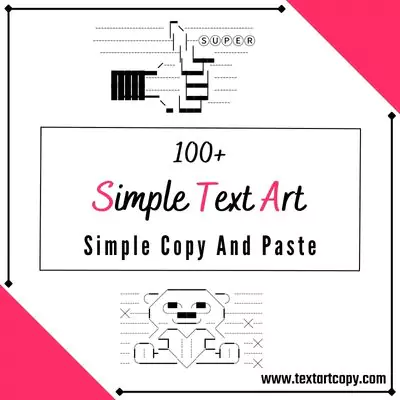
Here you get a large collection of simple text and simple ascii art, around 100+ simple art at single location with its true meaning. It includes simple symbol text art, simple emoji text art, ascii art simple, beginner simple ascii art, simple text pictures, easy simple text art, text art simple, ascii simple and many more.
We created this simple keyboard art website because we needed a easy way to create and copy cool simple text art with meaning. To make navigation easy you can utilize this sidebar. The side bar gives you a quick access to 100+ different categories and saves your time. So, what are you waiting for? Go ahead and simple art copy paste now!
What is mean by simple text art ?
Simple text art refers to images, designs, or patterns created using a combination of text characters, often using basic shapes and symbols. Simple text art is created using a combination of letters, numbers, and special characters to create an image or design. These artworks are usually easy to read and understand, and they don't require much artistic skill to create. They are often used to create simple designs and logos, and as a way to express emotions or convey simple messages. Simple text art can be created using a variety of tools, including text art generators and ASCII art tools, and can be used in a variety of places such as social media, online forums, email signatures, instant messaging and websites.
What is mean by simple ascii art ?
Simple ASCII art refers to images or text that are created using only characters from the ASCII (American Standard Code for Information Interchange) character set. These images are typically made up of letters, numbers, and other characters that can be typed on a keyboard, and are often used to create simple drawings or designs. They can be created using programs like text editors or ASCII art generators and are often shared on social media or in online forums.
Types of simple text art
There are several types of simple ascii art for texting that can be created using the ASCII character set. Some examples include:
1. Text-based drawings: These are images created using characters like #, *, and + to create simple shapes and designs.
2. Text-based animations: These are simple animations that can be created using a series of text-based images that change quickly.
3. Text-based emoticons: These are small images created using keyboard characters that are used to express emotions or facial expressions.
4. Text-based logos: These are simple text-based images that are used to create company logos or brand identities.
5. Text-based ASCII art: This type of art is created using a combination of characters, numbers and symbols to create art like images.
6. Text-based portraits: These are simple text-based images that are used to create simple portrait of an individual or an object.
Where you can use these simple text art ?
ascii simple can be used in a variety of places, some examples include:
1. Social Media: Simple text art is often shared on social media platforms like Twitter, Facebook, and Instagram. It can be used as a means of expressing emotions or ideas in a creative way.
2. Online forums: easy simple text art is often used in online forums to create interesting and unique signatures or to add visual interest to posts.
3. Instant messaging: simple ascii art can be used in instant messaging apps to express emotions or to create simple animations.
4. Email: ascii art simple can be used to create interesting and unique email signatures.
5. Websites: simple keyboard art can be used on websites to add visual interest or to create simple logos or branding.
6. Command line: beginner simple ascii art can be used to create interesting and unique designs in command line interfaces.
7. Coding : simple ascii art for texting is often used in code to make it more understandable and visually appealing.
8. Gaming: simple text pictures is often used in games to add visual interest or to create simple characters.
9. Print Media : text art simple can be used in print media like brochures, posters, books, magazines and newspapers etc.
How to make simple text art by using text art generator ?
Making simple text art using a text art generator is a relatively straightforward process. Here are the general steps you can follow to create your own text art using a text art generator:
1. Find a text art generator: You can find text art generators by searching for "text art generator" on a search engine. There are several text art generators available online, some of them are free to use and some of them you need to pay for.
2. Choose a template or create your own design: Once you have found a text art generator, you can choose from a variety of pre-made templates or create your own design from scratch. Some text art generators also allow you to upload your own images and convert them into text art.
3. Edit the text art: Once you have chosen a template or created your own design, you can edit the text art by changing the characters, font, and color. You can also adjust the size of the text art and add special effects like shadows or outlines.
4. Save or share your text art: When you are happy with your text art, you can save it to your computer or share it on social media or other platforms.
5. Some text art generators also allows you to save the text art as an image format like PNG, JPEG or GIF.
Looking for Simple ASCII art? Visit Simple ASCII Art for 1000+ free ASCII art collections, emoji symbols, and text designs.
How to copy and paste simple text art on www.textartcopy.com?
To copy and paste text art from our website, simply click on special text that you like, It will be copied to your clipboard. Now you can paste that cool text anywhwere like social media, messaging, gameing, nicknames, presentations and many more.

This is how you can send copied ascii art to your loved ones while chating or messaging.
