Small ASCII art Copy And Paste
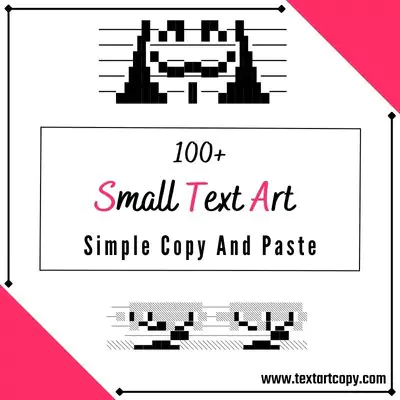
Here you get a large collection of small text and small ascii art, around 100+ small art at single location with its true meaning. It includes small symbol text art, small emoji text art, ascii art small, text art small, ascii small, small twitter text, small ascii pictures, small middle finger text, ascii middle finger small and many more.
We created this small keyboard art website because we needed a easy way to create and copy cool small text art with meaning. To make navigation easy you can utilize this sidebar. The side bar gives you a quick access to 100+ different categories and saves your time. So, what are you waiting for? Go ahead and small art copy paste now!
What is mean by small text art ?
Small text art refers to the use of small text characters to create images or designs. It's also known as "micro text" or "tiny text". These images can be created using different characters to represent different shades of gray, and can be used to create simple but effective images or designs. Small text art is often used to create subtle and minimalist designs, and can be used to create text-based logos, icons, and other graphics. It's also popularly used in social media platforms such as Snapchat, Instagram, and Twitter. It can be used to create small text messages, captions, and hashtags that are difficult to read, but still look visually interesting. Keep in mind that using small text art can make it difficult to read the message, so it's important to use it in a way that doesn't compromise the readability. It's also important to consider the context of the message and the audience you're sending it to.
What is mean by small ascii art ?
Small ASCII art refers to the use of small plain text characters, often in the form of emoticons or special characters, to create images or designs. These images can be created using different characters to represent different shades of gray, and can be used to create simple but effective images or designs. The small ASCII art is also known as "micro ASCII" or "tiny ASCII" art. Just like small text art, small ASCII art is often used to create subtle and minimalist designs, and can be used to create text-based logos, icons, and other graphics. It's also popularly used in social media platforms such as Snapchat, Instagram, and Twitter.
Types of small text art
There are several types of small text art , here are some examples:
1. Emoticons: These are small text art that use different characters to create simple images of faces or objects. They are often used to convey emotions or express a simple message.
2. Small text pictures: These are ascii art small that use different characters to create simple images such as animals, shapes, and logos.
3. Small text symbols: These are small ascii art that use different characters to create symbols such as stars, hearts, arrows, and other shapes.
4. Small text logos: These are text art small that use different characters to create simple text-based logos.
5. Small text signatures: These are ascii small that use different characters to create a small text signature.
6. Small text message: These are small twitter text that use different characters to create a small text message which are difficult to read but looks visually interesting.
7. Small ASCII art: These are small ascii pictures that use different ASCII characters to create simple images, logos, or designs.
8. Micro text: It's a smaller version of small middle finger text which uses very small text characters.
Where you can use these small text art ?
Small text art can be used in a variety of ways, here are some examples:
1. Social media platforms: Small text art can be used in social media platforms such as Snapchat, Instagram, Twitter, Facebook, TikTok, etc. to make posts more visually interesting and engaging.
2. Online forums and communities: Small text art can be used in online forums and communities to make posts more interesting and engaging.
3. Email signatures: Small text art can be used in email signatures to add a personal touch and make them more visually interesting.
4. Instant messaging: Small text art can be used in instant messaging apps such as WhatsApp, iMessage, etc. to make messages more visually interesting and engaging.
5. Websites: ascii middle finger small can be used on websites to create logos, icons, and other graphics.
6. Terminal, Command Line: text art small can be used in terminal or command line interfaces to make them more interesting and engaging.
7. Gaming: Small text art can be used in online gaming to create personalized gamer tags.
8. Digital art: ascii art small can be used in digital art to create unique and interesting designs.
These are just a few examples of where small text art can be used, but the possibilities are endless. With a little creativity, you can come up with your own unique ways to use small text art in various places.
How to make small text art by using text art generator ?
There are a variety of ways to make small text art using text art generators. Here are some steps you can follow:
1. Find a text art generator: There are many text art generators available online that can help you create small text art.
2. Choose a design: Once you've found a text art generator, you can choose a design from the available options. Some text art generators may allow you to upload your own image or design as well.
3. Customize the design: Once you've chosen a design, you can customize it by changing the size, color, and other settings of the text. Some text art generators may also allow you to add your own text to the design.
4. Generate the small text art: Once you've customized the design, you can generate the small text art by clicking on the "generate" or "create" button.
5. Save or share the small text art: Once the small text art is generated, you can save it to your device or share it on social media or other platforms.
Looking for Small ASCII art? Visit Small ASCII Art for 1000+ free ASCII art collections, emoji symbols, and text designs.
How to copy and paste small text art on www.textartcopy.com?
To copy and paste text art from our website, simply click on special text that you like, It will be copied to your clipboard. Now you can paste that cool text anywhwere like social media, messaging, gameing, nicknames, presentations and many more.

This is how you can send copied ascii art to your loved ones while chating or messaging.
